· 11 min read
Bootstrap vs. React: Choosing the Ideal Front-End Framework
Discover react and bootstrap customization, performance, and integration considerations to make an informed decision for your next front-end project.
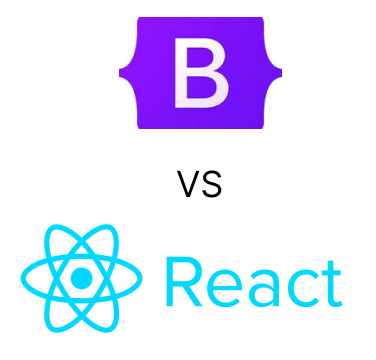
Introduction
In today’s dynamic landscape of web development, selecting the right front-end framework is a pivotal decision that can significantly influence the outcome of your projects. With the plethora of options available, two names stand out: Bootstrap and React. Both are well-established tools in the developer’s arsenal, each offering unique strengths and capabilities. In this exploration, we delve into the intricacies of Bootstrap and React, dissecting their features, use cases, and considerations. Whether you’re aiming for rapid prototyping, crafting intricate user interfaces, or seeking seamless integrations, understanding the nuances of these frameworks will empower you to make an informed choice that aligns perfectly with your project’s objectives. Join us as we embark on a journey to compare and contrast Bootstrap and React, and navigate the path to optimal front-end development decisions.
Understanding Bootstrap
Bootstrap, a widely recognized front-end framework, has evolved into a cornerstone of modern web development. Its foundation lies in providing developers with a streamlined toolkit to create visually appealing, responsive, and consistent user interfaces.
A Brief History
Bootstrap originated at Twitter in 2010 as an internal tool to maintain design consistency across their products. It was later released as an open-source project in 2011, gaining immense popularity due to its ease of use and comprehensive feature set.
Key Features and Components
1. Grid System:
Bootstrap’s powerful grid system enables developers to create responsive layouts that adapt seamlessly to various screen sizes. This grid system, based on a 12-column layout, forms the backbone of consistent and flexible designs.
2. Typography and Styling:
The framework offers a range of predefined typography styles and CSS classes that simplify the process of styling text, buttons, forms, and other UI elements. This promotes a cohesive and professional design language.
3. UI Components:
Bootstrap boasts an extensive library of UI components like navigation bars, modals, carousels, and more. These pre-built components accelerate development while maintaining a cohesive visual appearance.
4. Responsive Design:
With the mobile-first approach ingrained in its core, Bootstrap ensures that designs are responsive by default. This aids in creating applications that work seamlessly across devices and screen sizes.
The Responsive Revolution
Bootstrap played a pivotal role in driving the industry-wide shift towards responsive web design. By providing a simple and effective way to create adaptable layouts, Bootstrap significantly contributed to the enhancement of user experience across a variety of devices.
Pros and Cons
Pros:
- Quick and easy prototyping with its predefined components.
- Simplified responsive design with the grid system.
- Large community and wealth of resources.
- Cross-browser compatibility out of the box.
Cons:
- Recognizable default Bootstrap styling might lead to a generic appearance.
- Heavier file sizes compared to custom-tailored solutions.
- Learning curve when customizing components beyond the built-in options.
In the next section, we’ll dive into React, another powerful player in the front-end realm, and explore how it differs from Bootstrap in its approach to building user interfaces.
Exploring React
React, a JavaScript library for building user interfaces, has revolutionized the way developers approach front-end development. Its component-based architecture and focus on reusability have led to the creation of highly dynamic and interactive web applications.
The Essence of React
Component-Based Architecture:
React revolves around the concept of reusable components, encapsulating both the UI and its logic. This modular approach simplifies development, maintenance, and testing, fostering a more organized codebase.
Virtual DOM and Efficient Rendering:
React’s Virtual DOM efficiently updates only the necessary parts of the actual DOM, enhancing performance by reducing unnecessary reflows and repaints. This results in a smoother and faster user experience.
React Ecosystem
1. React Router:
A popular library for managing navigation and routing in React applications, React Router allows for the creation of single-page applications with dynamic URLs and smooth transitions.
2. State Management (Redux, MobX, etc.):
React doesn’t enforce a specific state management solution, but various libraries like Redux and MobX provide tools for managing complex application states.
Interactivity and Reusability
React’s core philosophy centers around building components that can be reused across different parts of an application. This modularity not only simplifies development but also enhances the maintainability and scalability of projects.
Performance Optimization
React’s efficient rendering process, powered by the Virtual DOM, translates into optimized performance. Developers can further enhance performance by implementing techniques like code splitting and lazy loading.
Pros and Cons
Pros:
- Component-based architecture promotes reusability and modularity.
- Efficient Virtual DOM rendering leads to improved performance.
- Rich ecosystem with libraries for routing, state management, and more.
- Strong developer community and extensive documentation.
Cons:
- Learning curve, especially for developers new to component-based architecture.
- Initial setup might involve configuring additional tools and libraries.
- Handling of complex state management might require additional learning.
In the subsequent sections, we’ll delve deeper into the practical use cases of both Bootstrap and React, considering scenarios where each framework excels and how their unique features cater to different development needs.
Use Cases and Scenarios
Both Bootstrap and React have distinct strengths that make them suitable for specific use cases and development scenarios. Understanding these scenarios will help you make an informed decision about which framework to use based on your project’s requirements.
When to Choose Bootstrap
Rapid Prototyping and UI Consistency:
Bootstrap’s extensive library of pre-designed components and styles is ideal for quickly prototyping user interfaces. It’s particularly useful when you need to create a functional UI for testing or demonstration purposes in a short timeframe.
Simple and Static Websites:
For projects that demand a straightforward, static website with a clean design, Bootstrap’s predefined components and responsive grid system can help you achieve an aesthetically pleasing result without investing excessive development time.
When to Choose React
Interactive and Dynamic Web Applications:
React excels in creating highly interactive and dynamic user interfaces. Applications that require real-time updates, smooth animations, and complex interactivity benefit from React’s efficient rendering process and component architecture.
Complex User Interfaces:
If your project involves building complex UIs with multiple interconnected components and states, React’s modular approach and component reusability make it easier to manage and maintain such intricate structures.
Data-Intensive Applications:
When dealing with data-intensive applications that require handling and displaying large datasets, React’s efficient rendering ensures that only the necessary components are updated, resulting in smoother user experiences.
Real-World Examples
Bootstrap:
- Example: Building a prototype for an e-commerce website with standardized product cards, navigation bars, and modals.
- Advantage: Swiftly create a functional UI for early-stage testing and feedback.
React:
- Example: Developing a social media feed with real-time updates and dynamic content.
- Advantage: React’s virtual rendering optimizes performance for seamless user interactions.
In the upcoming sections, we’ll delve into the learning curve and development experience of both Bootstrap and React, offering insights into how quickly you can get started and the tools available to support your development journey.
Learning Curve and Development Experience
When considering Bootstrap and React, it’s important to evaluate the learning curve associated with each framework and the overall development experience they offer.
Learning Bootstrap
Quick Start and Familiarity:
Bootstrap’s appeal lies in its relatively low learning curve, especially for developers with basic HTML and CSS skills. Its consistent class-based syntax and comprehensive documentation facilitate a smooth onboarding process.
Customization and Theming:
While Bootstrap simplifies initial design with pre-styled components, customizing beyond its default appearance might require a deeper understanding of its CSS and customization mechanisms. Leveraging Sass variables and overriding default styles allows for tailored designs.
Learning React
Embracing Component-Based Development:
React’s learning curve might be steeper for those new to component-based architecture. Developers accustomed to procedural coding styles might need time to grasp the concept of dividing UI into reusable components.
JavaScript Proficiency:
React heavily relies on JavaScript, so a solid understanding of modern JavaScript concepts like ES6, JSX, and component lifecycle methods is essential for effective development.
Development Experience
Bootstrap:
- Pros: Rapid prototyping due to pre-built components.
- Pros: Instant visual feedback with ready-made styles.
- Cons: Limited customization beyond built-in options.
React:
- Pros: Component reusability promotes maintainable code.
- Pros: Enhanced performance through the Virtual DOM.
- Cons: Initial learning curve, especially for beginners.
Tooling and Developer Experience
Bootstrap:
Bootstrap’s development tools include a starter template, CSS and JavaScript files, and an online customizer. This simplicity accelerates project setup and minimizes configuration overhead.
React:
React offers tools like Create React App (CRA) that streamline the initial setup process by configuring essential development tools, allowing developers to focus on building components and features.
In the upcoming sections, we’ll delve into the customization and theming capabilities of both frameworks, as well as explore their performance considerations to help you make an informed decision based on your project’s unique requirements.
Customization and Theming
Customization and theming play a significant role in tailoring the visual appearance of your web applications. Let’s delve into how Bootstrap and React address these aspects.
Customizing Bootstrap
Using Sass Variables:
Bootstrap’s customizable variables, defined in Sass files, allow developers to modify aspects like colors, typography, and spacing, resulting in a unique design while retaining the benefits of the framework’s components.
Leveraging Custom CSS:
For more extensive customization, developers can write additional CSS to override Bootstrap’s default styles. This offers greater design freedom but might require a deeper understanding of CSS specificity.
Theming in React
CSS-in-JS Libraries:
React applications often use CSS-in-JS libraries like Styled Components or Emotion for theming. These libraries enable developers to define styles directly within their components, leading to more modular and maintainable styles.
CSS Modules:
Another approach is using CSS Modules, which scope CSS class names to individual components. This prevents unintended style collisions and provides a clear separation between styles for different components.
Balancing Consistency and Uniqueness
Bootstrap:
- Offers a consistent look and feel with predefined styles.
- Requires careful customization to avoid looking too generic.
React:
- Allows complete design freedom and theming control.
- Requires more effort to achieve a consistent UI across components.
In the upcoming sections, we’ll explore the performance considerations of both frameworks and their respective integrations with backend technologies, helping you make a well-rounded decision for your development endeavors.
Performance and Optimization
Efficient performance is a critical factor in delivering a seamless user experience. Let’s explore how Bootstrap and React handle performance and optimization.
Performance in Bootstrap
CSS and Component Loading:
Bootstrap’s CSS and JavaScript files, although well-optimized, might contribute to larger file sizes. Unused components and styles can be stripped to reduce payload, but caution is needed to prevent breaking the design.
Browser Compatibility:
Bootstrap’s wide compatibility might lead to suboptimal performance on some browsers due to the need to cater to older technologies.
Performance in React
Efficient Rendering with Virtual DOM:
React’s Virtual DOM optimizes rendering by updating only the necessary parts of the real DOM. This minimizes layout recalculations and repaints, resulting in faster updates and smoother interactions.
Code Splitting and Lazy Loading:
React’s ecosystem offers techniques like code splitting and lazy loading to load only the essential parts of an application initially, enhancing performance by reducing the initial load time.
Balancing Trade-offs
Bootstrap:
- Offers a balance between quick development and potentially larger file sizes.
- Ideal for projects prioritizing fast prototyping and initial release.
React:
- Optimized rendering can lead to better performance for dynamic applications.
- Requires careful architecture planning to avoid overloading components with unnecessary rendering logic.
In the following sections, we’ll delve into how both Bootstrap and React integrate with various backend technologies, and conclude with a summary of the key points to consider when making your decision.
Integration with Backend Technologies
The interaction between front-end frameworks and backend technologies is crucial for creating fully functional applications. Let’s explore how both Bootstrap and React can integrate with different backend systems.
Bootstrap and Backend Integration
REST APIs:
Bootstrap can easily integrate with backend systems that expose RESTful APIs. You can use JavaScript libraries or frameworks like Axios or Fetch to make HTTP requests and fetch data dynamically.
Templating Engines:
When using server-side technologies like PHP, Python, or Ruby on Rails, Bootstrap’s HTML and CSS components can be seamlessly integrated into the server-generated templates.
React and Backend Integration
REST APIs and GraphQL:
React’s flexibility allows it to work effectively with REST APIs or GraphQL endpoints, making asynchronous data fetching and updating seamless.
State Management:
React’s state management libraries like Redux and MobX enable efficient communication between the frontend and backend, ensuring consistent data handling and updates.
Decoupled Development
Bootstrap:
- Often involves less complex integration due to its focus on UI components.
- Suitable for projects where frontend and backend teams work independently.
React:
- Offers a more comprehensive integration spectrum due to its dynamic nature.
- Ideal for projects requiring tightly synchronized frontend-backend interactions.
As we approach the conclusion, we’ll summarize the key takeaways from our comparison of Bootstrap and React, helping you make a well-informed choice based on your project’s unique requirements and goals.
Summary and Decision Factors
As we wrap up our exploration of Bootstrap and React, let’s summarize the key points and decision factors to consider when choosing the right front-end framework for your project.
Key Takeaways
Bootstrap:
- Ideal for rapid prototyping and simpler UI designs.
- Offers pre-designed components and styles for faster development.
- Suits projects with straightforward layouts and limited interactivity.
React:
- Excels in building dynamic and interactive user interfaces.
- Component-based architecture promotes reusability and maintainability.
- Recommended for projects requiring real-time updates, complex UIs, and scalability.
Factors for Decision Making
Project Complexity:
- Consider the complexity of your UI and required interactivity.
Learning Curve:
- Assess your team’s familiarity with the chosen framework’s concepts.
Performance Requirements:
- Determine if performance optimization is critical for your project.
Integration Needs:
- Evaluate how tightly your frontend needs to integrate with backend systems.
Making an Informed Decision
By weighing the strengths and weaknesses of Bootstrap and React against your project’s specific requirements, you can make a well-informed decision that aligns with your goals and development capabilities.
Conclusion
Front-end development is a dynamic arena, enriched by versatile frameworks like Bootstrap and React. Each has a distinct identity, catering to various use cases and development needs. Whether you seek the ease of rapid prototyping or the power of interactive applications, your choice between Bootstrap and React will shape the trajectory of your project. Armed with the insights from this comparison, embark confidently on your front-end development journey.
As you venture into the world of web development, remember that the framework you choose is a tool—an instrument to bring your creative visions to life. The final outcome, however, will always be a testament to your ingenuity, innovation, and dedication to delivering exceptional digital experiences.