· 6 min read
Progressive Web Applications (PWAs)
A Progressive Web App (PWA) is a web-based application that uses modern web technologies to provide a native app-like experience to users. PWAs can work offline, provide fast loading times, and are accessible from any device with a web browser, making them a compelling alternative to traditional native apps.
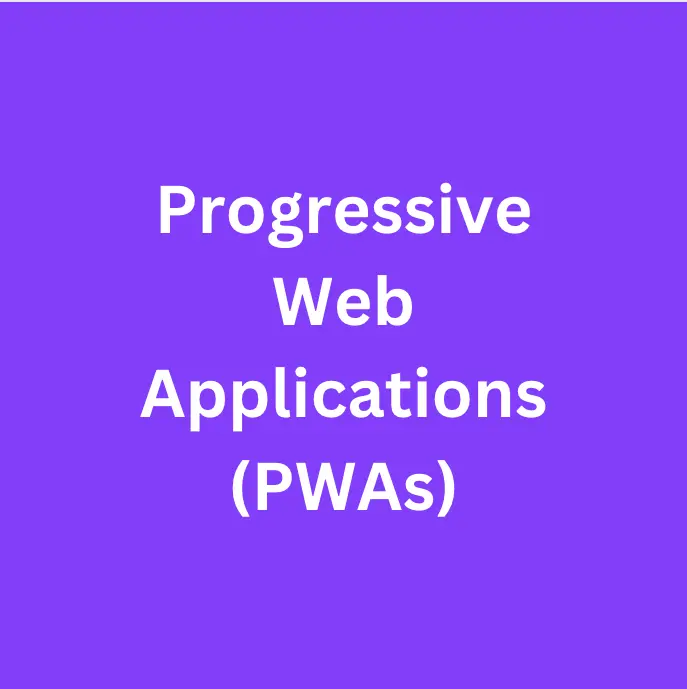
A Progressive Web Application (PWA) is a type of web application that uses modern web technologies to provide a user experience similar to a native mobile app. PWAs are designed to be fast, reliable, and accessible from any device or platform with a web browser. They can be installed on the user’s device and work offline, or with poor network conditions. PWAs also have features such as push notifications and a home screen icon, among others. The goal of PWAs is to bridge the gap between web and native apps, delivering a seamless experience to users.
PWAs and native applications differ in terms of download and installation.
Native applications are downloaded and installed through an app store such as the Apple App Store or Google Play Store. The process is straightforward, but the user must first find the app in the app store, download it, and then install it on their device.
PWAs, on the other hand, are accessed through a web browser and can be added to the user’s home screen just like a native app. The user can install the PWA with just one click, without going through an app store. The PWA will then work offline or with poor network conditions, just like a native app. The user can also receive push notifications and access the PWA through a home screen icon.
In summary, PWAs offer a faster and more convenient way to access an app compared to native applications, as they can be installed without going through an app store.
How to convert a mobile site into a PWA?
To convert a mobile website into a Progressive Web App (PWA), you need to follow these steps:
-
Make sure your website is fast and reliable: PWAs are designed to be fast and responsive, so it’s important to make sure your website loads quickly and works well on all devices.
-
Use HTTPS: PWAs require a secure connection, so you need to make sure your website uses HTTPS for all pages.
-
Add a Web App Manifest: The Web App Manifest is a JSON file that provides information about your PWA, such as its name, icons, start URL, and display mode. This file is used by browsers to install and launch your PWA.
-
Register a Service Worker: A Service Worker is a JavaScript file that runs in the background and enables offline functionality. To convert your website into a PWA, you need to register a Service Worker and implement caching strategies to store resources for offline use.
-
Implement Push Notifications: Push Notifications are a key feature of PWAs, allowing you to notify users of updates or new content. To implement push notifications, you need to use the Web Push API and create a server to manage push subscriptions.
-
Test your PWA: Once you’ve completed these steps, you need to test your PWA on various devices and browsers to ensure it meets all PWA criteria, such as being fast, reliable, and installable.
These are the basic steps to convert a mobile website into a PWA. Depending on the complexity of your website, you may need to add additional functionality, such as background sync or geolocation.
Why should anyone build PWA?
There are several reasons why someone should build a Progressive Web App (PWA):
-
Improved user experience: PWAs provide a seamless and fast user experience, similar to that of a native app, making it easier for users to engage with the content and interact with the app.
-
Increased accessibility: PWAs can be accessed from any device with a web browser, making them more accessible than native apps, which require a specific operating system.
-
Offline functionality: PWAs can work offline, which is particularly useful for users with poor network conditions or who are traveling.
-
Increased discoverability: PWAs can be discovered through search engines, making it easier for users to find them compared to native apps, which are usually found through app stores.
-
Lower cost of development: PWAs are relatively easier and cheaper to develop compared to native apps, as they use standard web technologies and don’t need to be submitted to app stores for approval.
-
Improved engagement: PWAs can use push notifications to engage with users and keep them up-to-date with the latest content and offers.
-
Better SEO: PWAs can be optimized for search engines, improving their visibility and making it easier for users to find them through search results.
In summary, building a PWA can provide many benefits, including a better user experience, increased accessibility, offline functionality, lower cost of development, improved engagement, and better SEO.
Famous PWAs
There are many Progressive Web Apps (PWAs) that have been widely adopted by users and are known for their excellent user experience and performance. Some of the most famous PWAs include:
-
Twitter: Twitter’s PWA provides fast access to tweets and allows users to read, write, and engage with tweets even when offline.
-
Alibaba: Alibaba’s PWA provides fast and smooth access to the company’s e-commerce platform, allowing users to browse and purchase products even when offline.
-
Forbes: Forbes’ PWA provides fast access to news and articles, as well as offline functionality, making it easy for users to stay up-to-date with the latest news even when they’re not connected to the internet.
-
Flipkart: Flipkart’s PWA provides fast and smooth access to the company’s e-commerce platform, allowing users to browse and purchase products even when offline.
-
Starbucks: Starbucks’ PWA provides fast access to the company’s menu and allows users to place orders and make payments even when offline.
-
Tinder: Tinder’s PWA provides fast and smooth access to the dating app, allowing users to browse profiles and swipe right even when offline.
These are just a few examples of famous PWAs that have been widely adopted by users and are known for their excellent user experience and performance.
What are the limitations of PWAs?
Despite its many advantages, Progressive Web Apps (PWAs) have some limitations that are worth considering:
-
Limited access to native device features: PWAs may have limited access to certain native device features, such as the camera or accelerometer, compared to native apps.
-
Limited control over the app stores: PWAs don’t have control over the app stores, as they are web-based, which may limit their discoverability and visibility compared to native apps.
-
Compatibility issues: PWAs may not work on all devices and browsers, and there may be compatibility issues with certain older browsers or devices.
-
Performance limitations: PWAs may have performance limitations compared to native apps, especially when it comes to complex animations or interactions.
-
Offline limitations: While PWAs can work offline, they may have limitations in terms of data storage and synchronization, as well as limitations in terms of the types of interactions that are possible offline.
-
Security limitations: PWAs may have security limitations compared to native apps, as they are web-based and may be vulnerable to certain types of attacks, such as cross-site scripting or man-in-the-middle attacks.
These limitations should be considered when deciding whether to build a PWA or a native app, as well as when choosing the right technology for a particular use case. However, it’s worth noting that the technology behind PWAs is constantly evolving and improving, and many of these limitations may be addressed in the future.