· 4 min read
React Testing Frameworks
There are react testing frameworks like Jest, Enzyme, and more. The best testing framework for your React application will depend on your specific needs and preferences
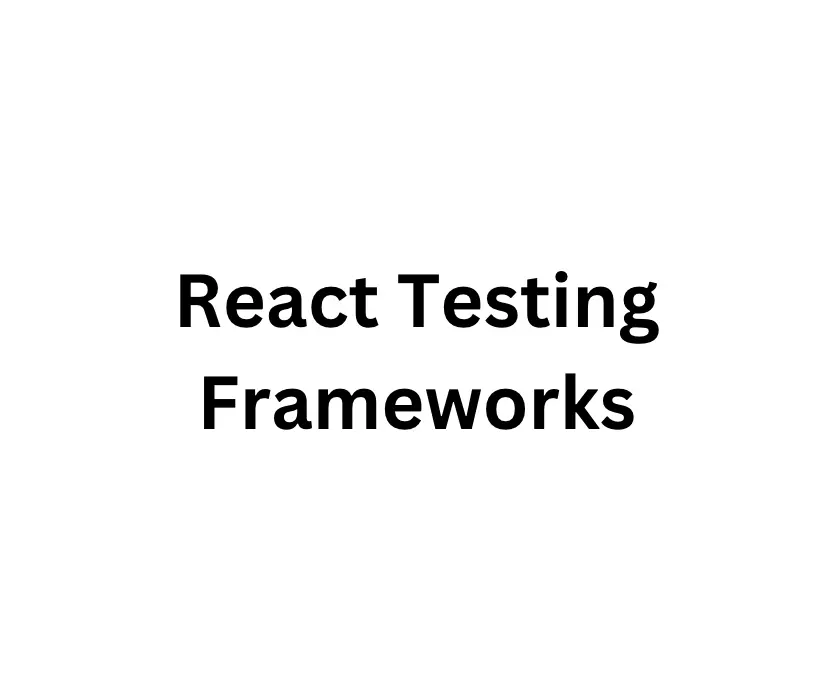
There are several testing frameworks that are commonly used for testing React applications. Some popular choices include: Jest, Enzyme, and React Testing Library.
Jest
Jest is a popular testing framework that is developed and maintained by Facebook, the same company that developed React.
Some advantages of using Jest include:
-
Jest is fast - Jest runs tests in parallel, which means that tests can run much faster than they would with other testing frameworks.
-
Jest is easy to use - Jest has a simple API and includes many features that make it easy to write and run tests.
-
Jest has a rich feature set - Jest includes a wide range of features, including a test runner, an assertion library, and a mock function library, which makes it a comprehensive testing solution.
-
Jest is well-documented - The Jest documentation is comprehensive and includes a wealth of information about how to use the framework to write and run tests.
Some potential disadvantages of using Jest include:
Jest is tightly coupled with React - Jest was specifically designed to work with React, and while it can be used to test other types of JavaScript code, it may not be the best choice for non-React projects.
-
Jest may be overkill for smaller projects - Jest is a full-featured testing framework that includes a wide range of tools and features. If you are working on a smaller project, you may not need all of these features, and using Jest could add unnecessary complexity to your testing setup.
-
Jest does not support browser testing - Jest is a command-line tool that is designed to run tests from the command line, and it does not include any tools for running tests in a browser. If you need to run tests in a browser, you will need to use a different testing framework.
Enzyme
Enzyme is a testing utility developed by Airbnb that makes it easier to test React components.
Some advantages of using Enzyme include:
-
Enzyme makes it easy to manipulate React components - Enzyme provides a set of APIs that allow you to manipulate the output of a React component, which makes it easier to test the behavior of a component.
-
Enzyme has a simple API - Enzyme has a simple API that is easy to learn and use.
-
Enzyme is well-documented - The Enzyme documentation is comprehensive and includes a wealth of information about how to use the utility to test React components.
Some potential disadvantages of using Enzyme include:
Enzyme is tightly coupled with React - Enzyme was specifically designed to work with React, and while it can be used to test other types of JavaScript code, it may not be the best choice for non-React projects.
-
Enzyme does not support snapshot testing - Jest includes a snapshot testing feature that allows you to easily test the output of a component. Enzyme does not include this feature, so you will need to use a different tool or write your own snapshot testing logic if you want to use snapshot testing with Enzyme.
-
Enzyme does not support browser testing - Enzyme is a command-line tool that is designed to run tests from the command line, and it does not include any tools for running tests in a browser. If you need to run tests in a browser, you will need to use a different testing framework.
React Testing Library
This is a testing utility developed by Kent C. Dodds that is designed to make it easier to test React components. React Testing Library encourages testing best practices - React Testing Library provides a set of APIs that encourage you to test the behavior of a component rather than its implementation details. This can help you write tests that are more reliable and maintainable.
Ultimately, the best testing framework for your React application will depend on your specific needs and preferences. It might be helpful to try out a few different options to see which one works best for your project.